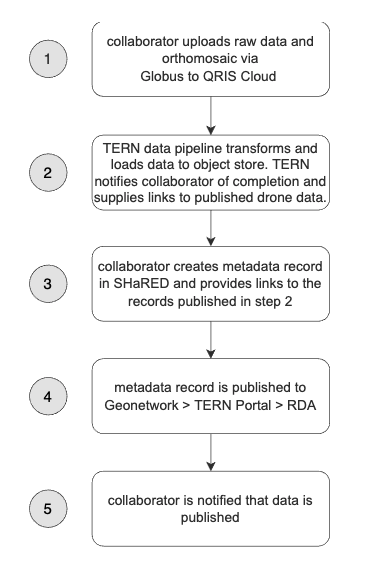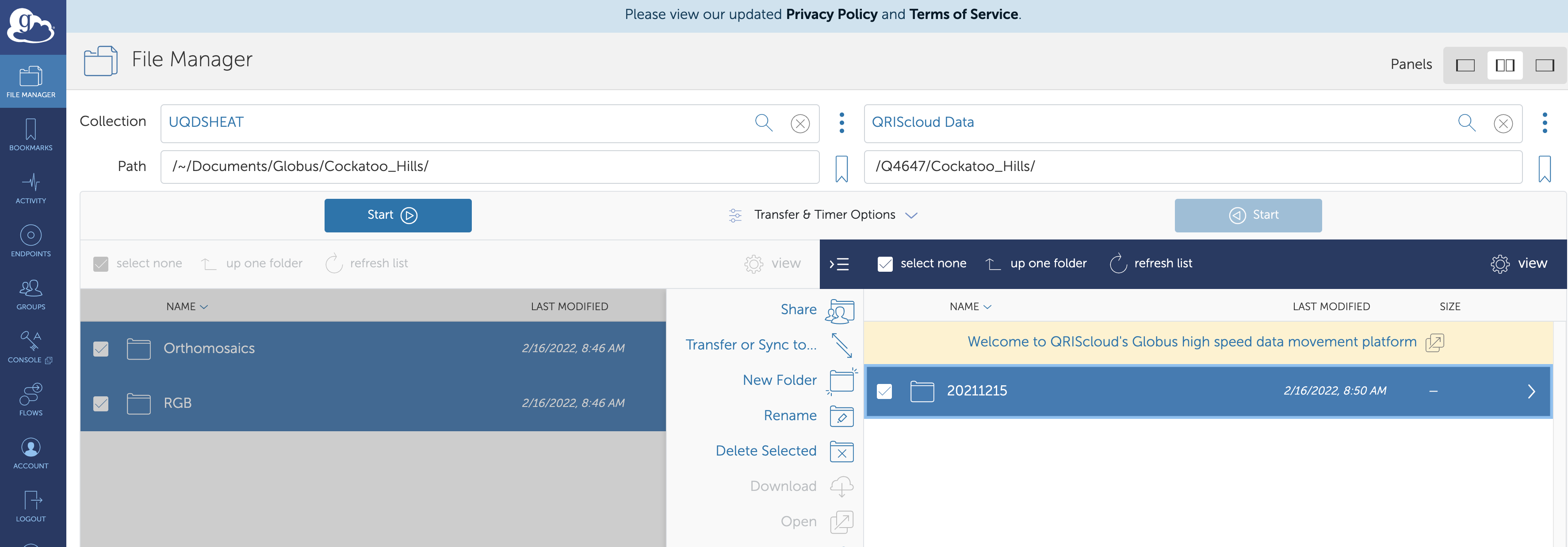TERN Data and Analytics Team has created a streamlined process for research collaborators to upload and publish large quantities of drone data. The diagram below summarises the publication steps. A research collaborator will only need to be concerned with steps 1 and 3. In step 1 the collaborator uploads drone data to UQ infrastructure using the high speed Globus GridFTP platform. In step 3 the collaborator fills out metadata information, including links to the data supplied by TERN in step 2.
Getting Prepared
This document, Drone Data Publication - Getting Ready is a guide to collating the basic information ready for a typical drone data publication exercise. It is aimed at being a general guide and information required may vary depending on the nature and purpose of drone campaigns. It is based around experiences of two sample data publication exercises carried out for Cockatoo Hills (rgb, multi-spectral) and Oakehampton Bay (rgb, multi-spectral).
Before you beginning a drone data submission, ensure that you are configured and ready to use Globus FTP and QRIScloud for high speed uploading of data. This is a short guide for getting started with Globus FTP.
Step 1: Uploading Data
For drone data, Globus FTP is the recommended method for the fast and reliable uploading of data to TERN infrastructure. For new users, This is a short guide for getting started with Globus FTP. Upload your data (both data products and zipped raw data) to TERN QRIScloud.
The QRIS Cloud Collection is currently Q4647. The format of the directory root for your data should be {Unique_Site_Name}/{SiteVisitId} for example Cockatoo_Hills/20211215. Notify TERN when this step is complete.
Step 2: Publishing Data
TERN Data and Analytics Team will move your data to TERN data publication infrastructure and notify you when complete. The notification email will contain links to your data which can be used in Step 3 when preparing metadata.
Step 3: Preparing Metadata
The third step is to make a metadata submission through TERN SHaRED web portal. SHaRED is a web-enabled metadata authoring tool for research data collections in a standardised format compliant with the TERN Metadata Profile of the ISO 19115-3 Standard.
This is a link to The full SHaRED user guide.
This document is a series of screen captures, showing a walkthrough of a multispectral drone submission through SHaRED.
Step 4: Publishing to Portal, Geonetwork and RDA
TERN data pipelines will facilitate this step.