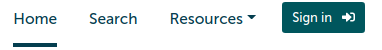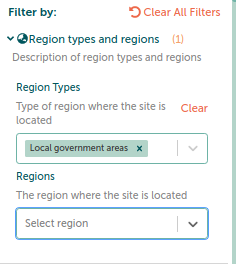Navigate to the EcoImages Portal - https://ecoimages.tern.org.au
Click on the Search Menu and it will lead to the Search Page
The Region Facet has the filters that provides the options to select the Region Type(s) and/or Region(s) that is required.
The image on the right has a selected Region Type.
One or more Region Types can be selected.
Click on Clear to remove the selected items from the search criteria.
The same applies to the Regions selection box as well.