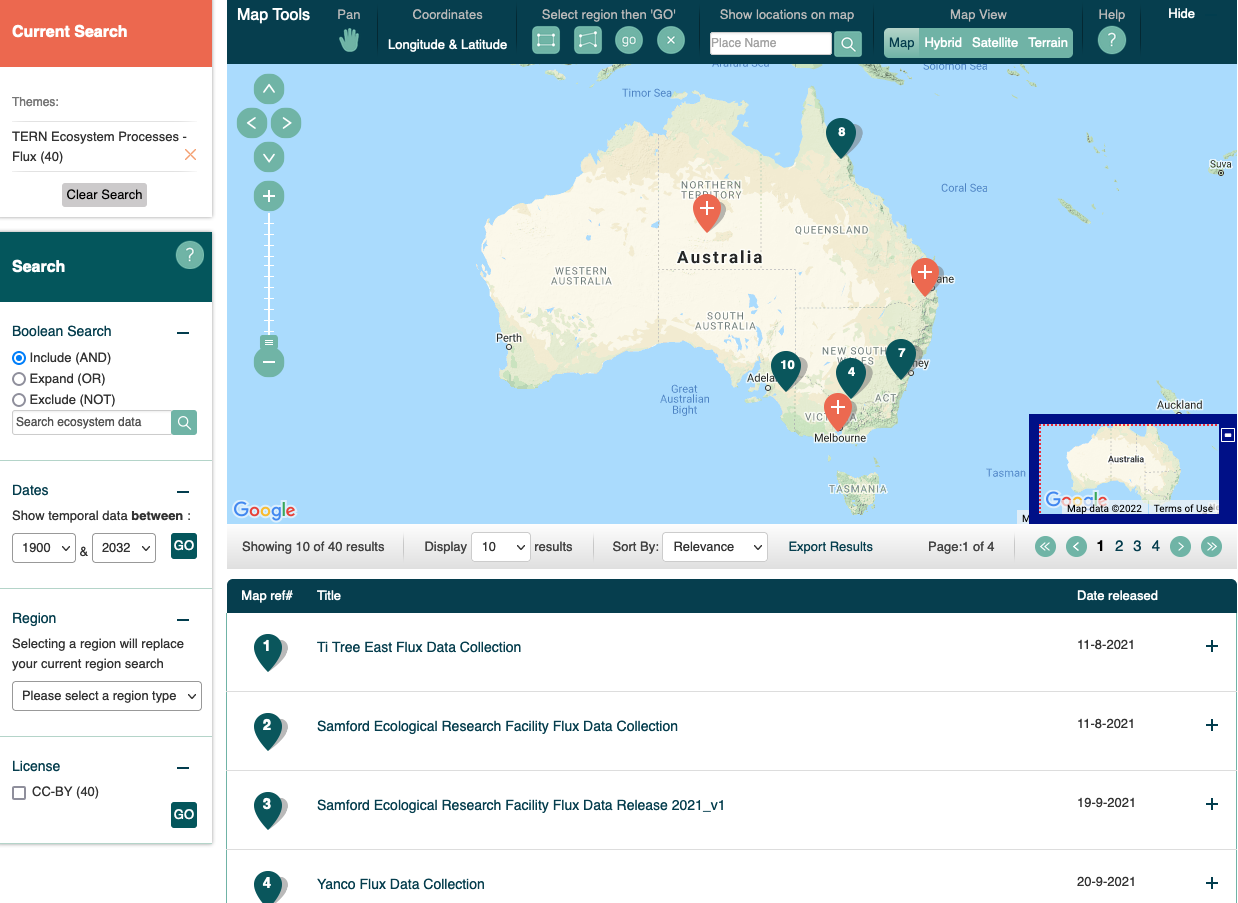...
There are three ways to access TERN data
Using the text-based search bar
Using Map based search
Using the Themes
Text-based search:
You can provide a keyword in the search bar to search for the TERN data.
...
Map-based search:
You can select Map based search bar to search TERN data using a map, and this map search will provide options to select data by drawing a polygon on the map, and search using Longitude & Latitude.
...
Select the desired data theme and opens a new page similar to this
...
Search and Filter Facets
On the left of the screen are the list of facets. You can either search or filter the results using these facets.
The results section will automatically render the results based on the search or filter keywords selected.
...
Select the data from the data search result generated.
There are 2 options to access the data,
a) Add to Favourites - You can add your desired data to this to access it at a later time; (e.g. Remote Sensing)it will be saved to 'My Favourites' (this is stored in your cache)
b) View Metadata - Select this to view metadata instantly
...
Selecting 'View Metadata' will open a new tab displaying the metadata details.
You can access the data with the unique URL provided at the top right-hand corner as 'Access data'.
...