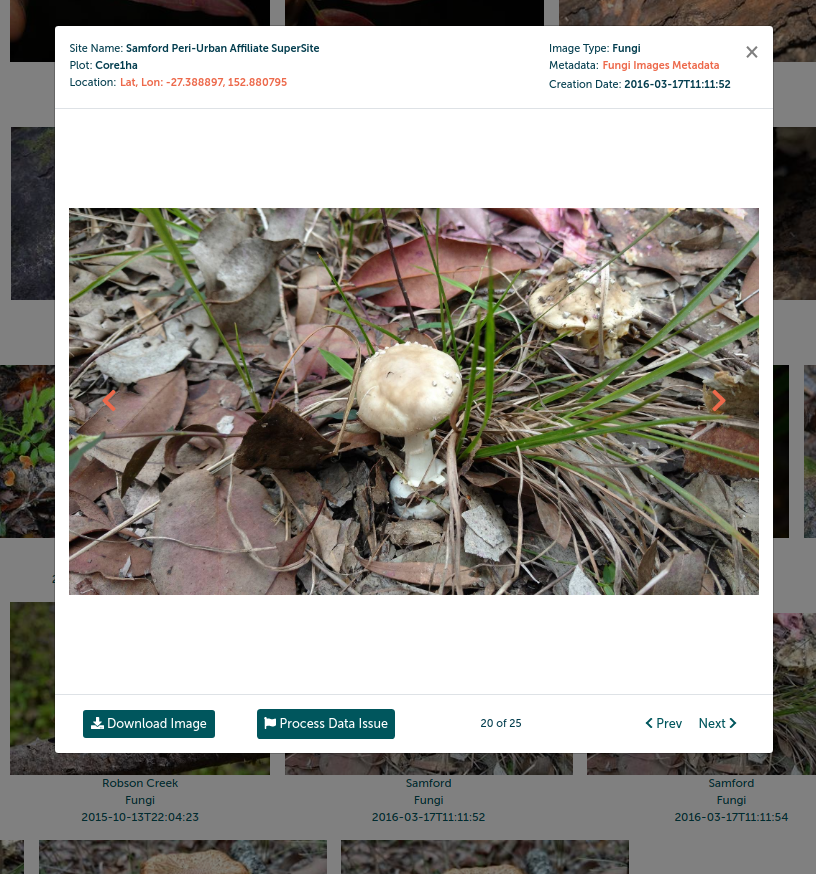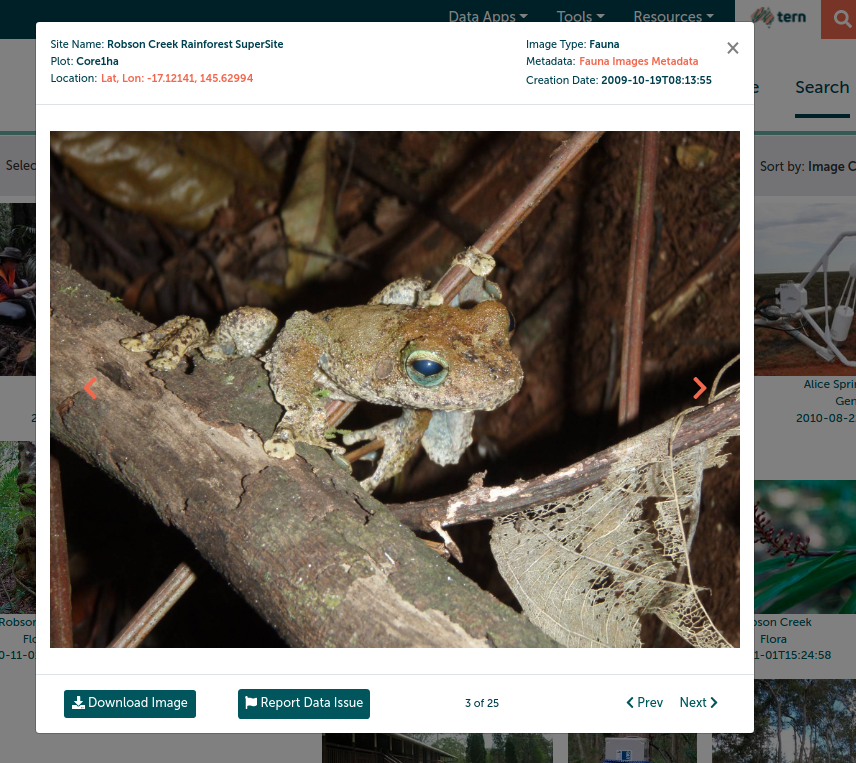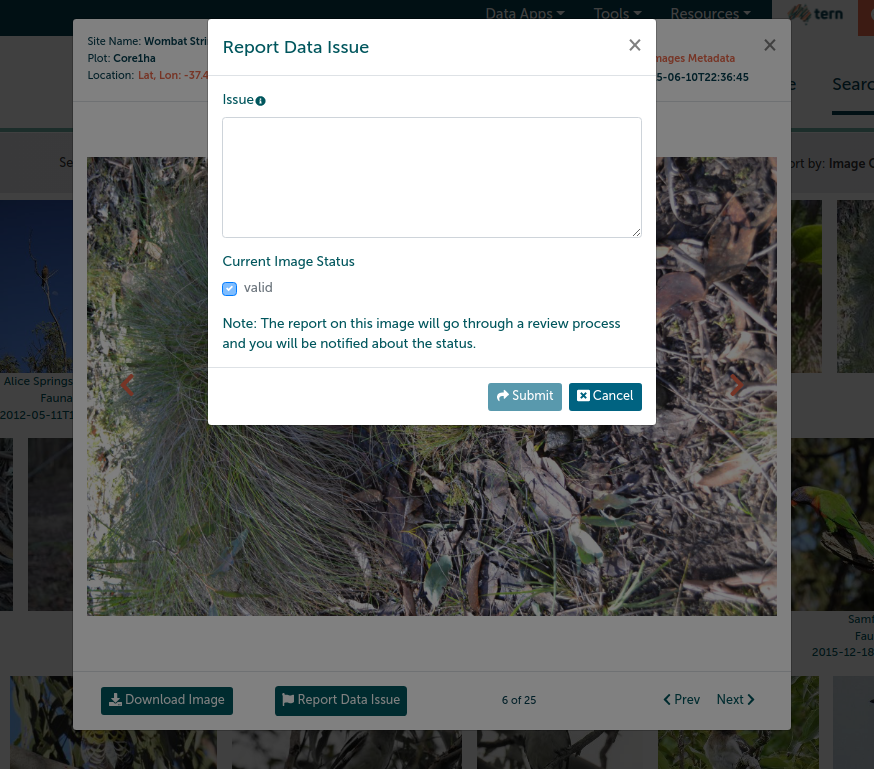...
Click on the Image to display the complete information in the form of a Datacard
Then click on “Process “Report Data Issue” button
Here as the user, you can provide the reason to report an issue with image to stop displaying it.
Then click on Submit to send it for the attention of the Administrator.
...
The reported issue will be reviewed by the Administrators and mark it Administrator/s and will be marked as either “Valid”, “Blacklist”, “Whitelist”
...