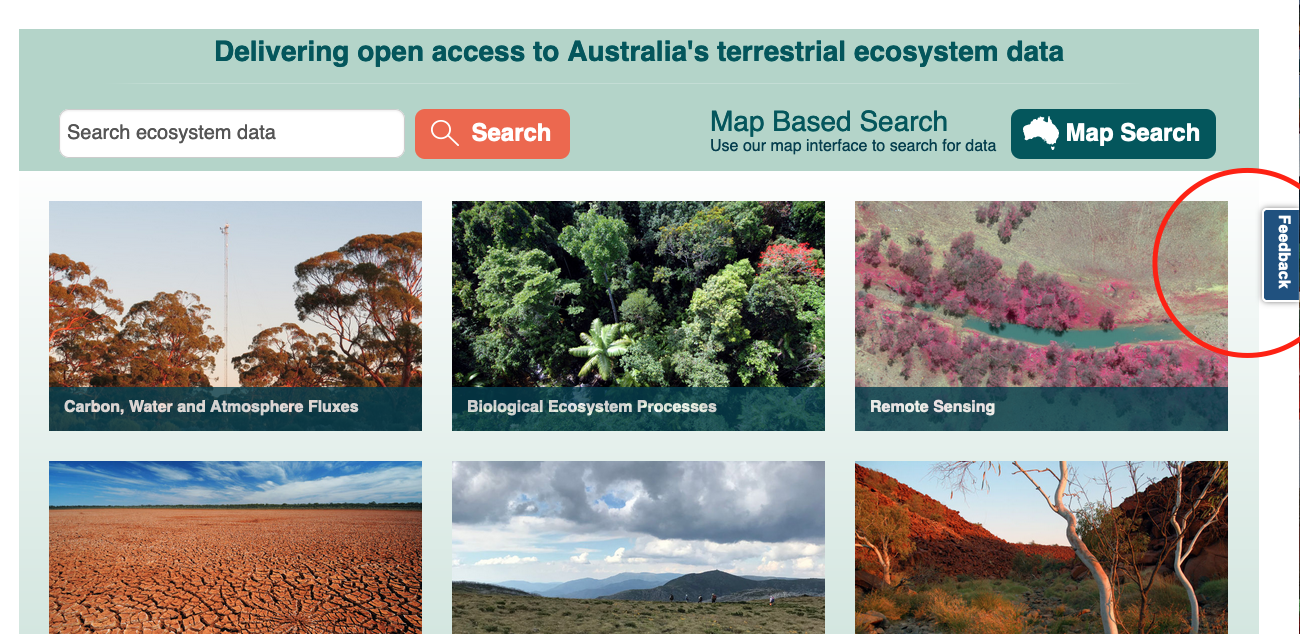...
The feedback form is displayed to the right side of the TDDP pages (can be accessible from all the TDDP pages).
...
Select the 'Feedback' tab to display the Feedback form, this should look like below;
Provide all the details related to the feedback and click 'Submit' button, click 'close' anytime to close the feedback form.
Note: Your feedback about TDDP experience will help us to leverage our service delivery.