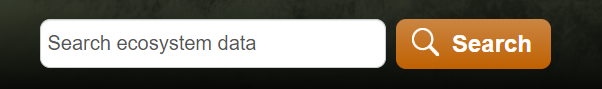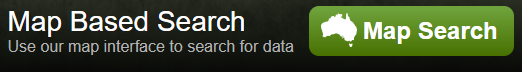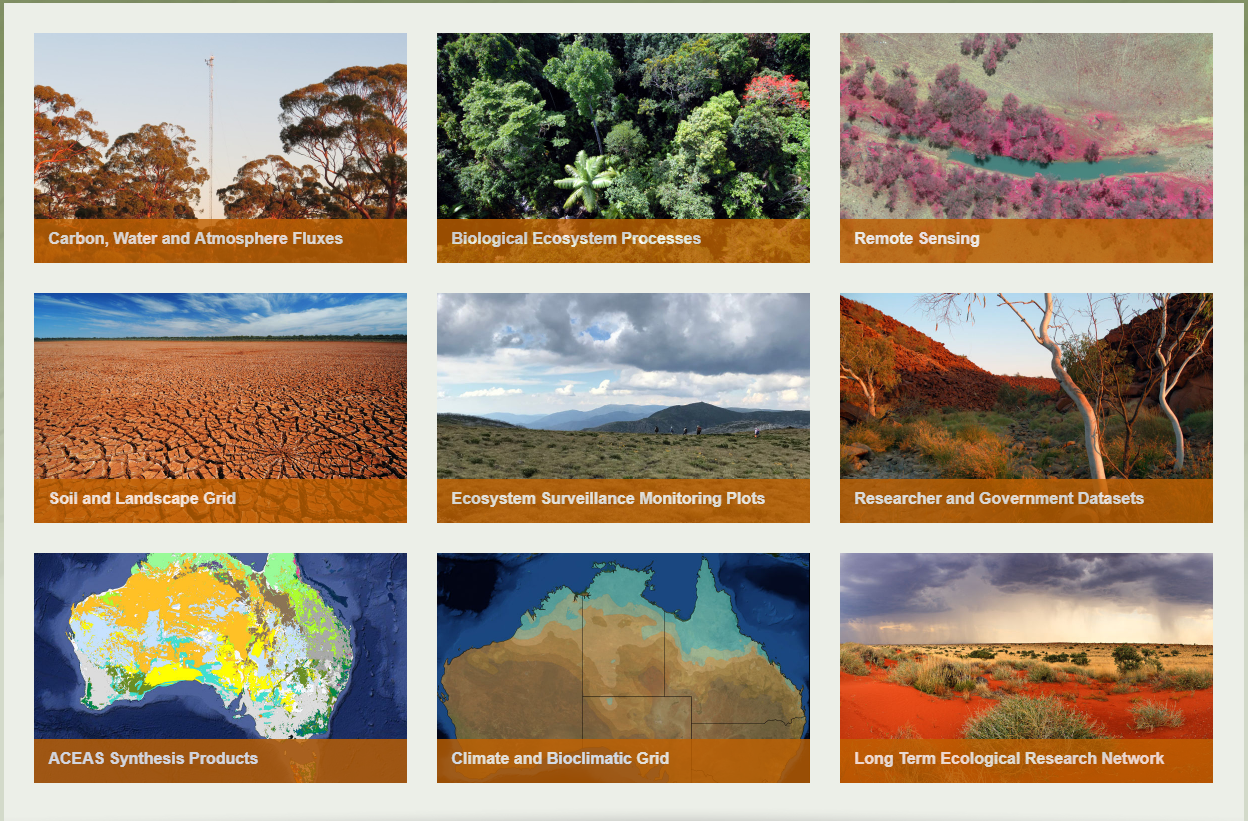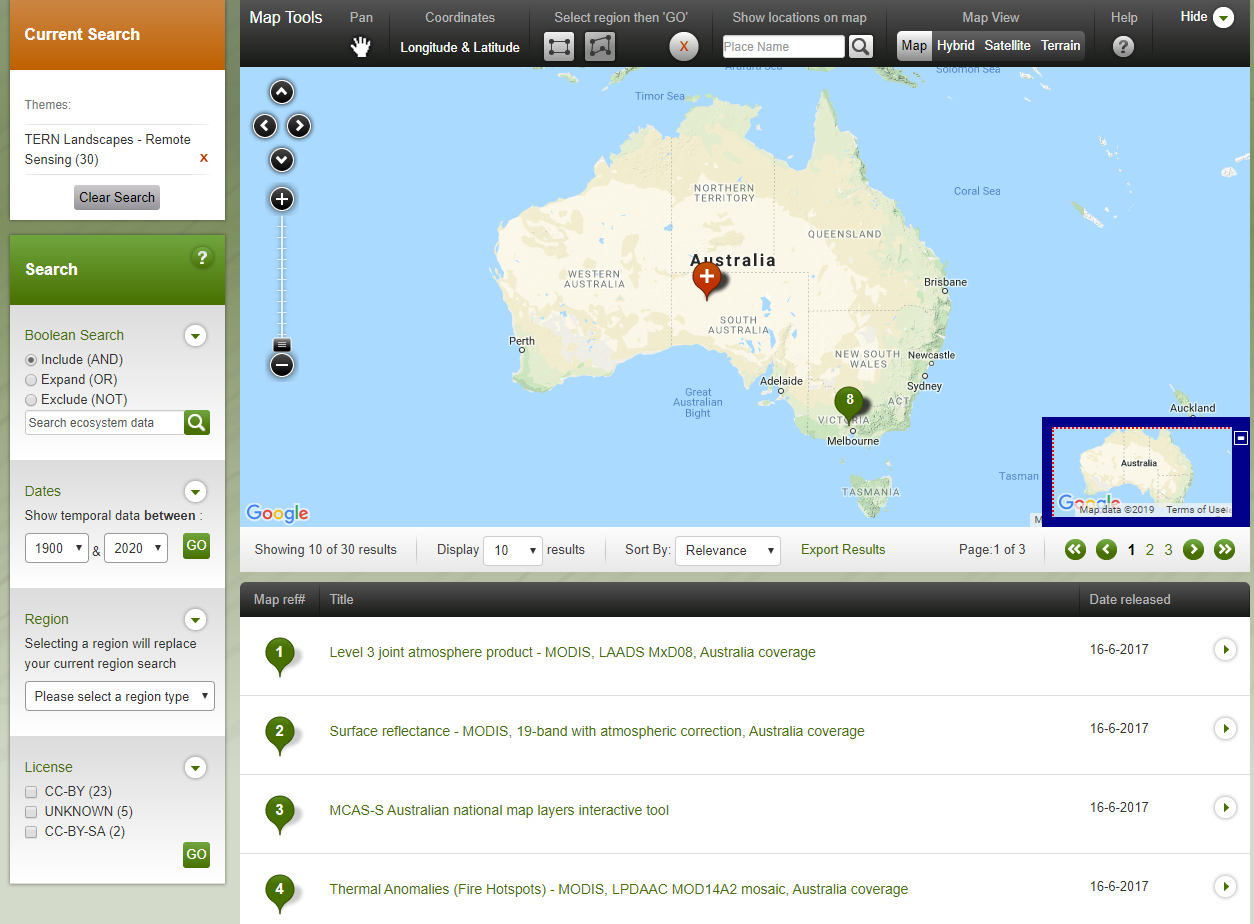This quick start guide will help you get started using TERN Data Discovery Portal (TDDP). You can open the portal at this address: https://portal.tern.org.au/
...
Step by step instructions
Opening the link https://portal.tern.org.au/
...
, you will be greeted with the below homepage with quick access 'Themes'.
There are 3 ways to access TERN data
- Using the text based search bar
- Using Map based search
- Using the Themes
Text based search:
You can provide a keyword in the search bar to search for the TERN data.
Map based search:
You can select Map based search bar to search TERN data using map, this map search will provide options to select data by drawing a polygon on the map, search using Longitude & Latitude.
Using Themes:
You can access TERN data using the themes as displayed (Eg. Remote Sensing, Soil & Landscape Grid), there are 9 themes which represent the TERN data.
Themes are nothing but the TERN data maintained under different names (eg. Remote Sensing, Soil and Landscape Grid etc.).
Select the desired data theme and opens a new page similar to this; (Eg. Remote Sensing)