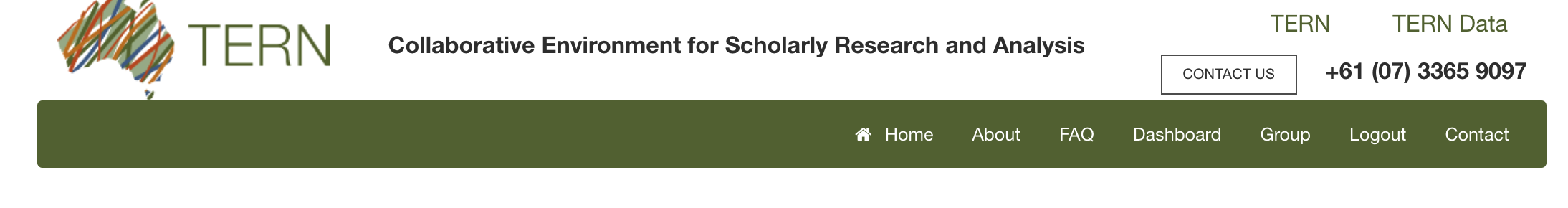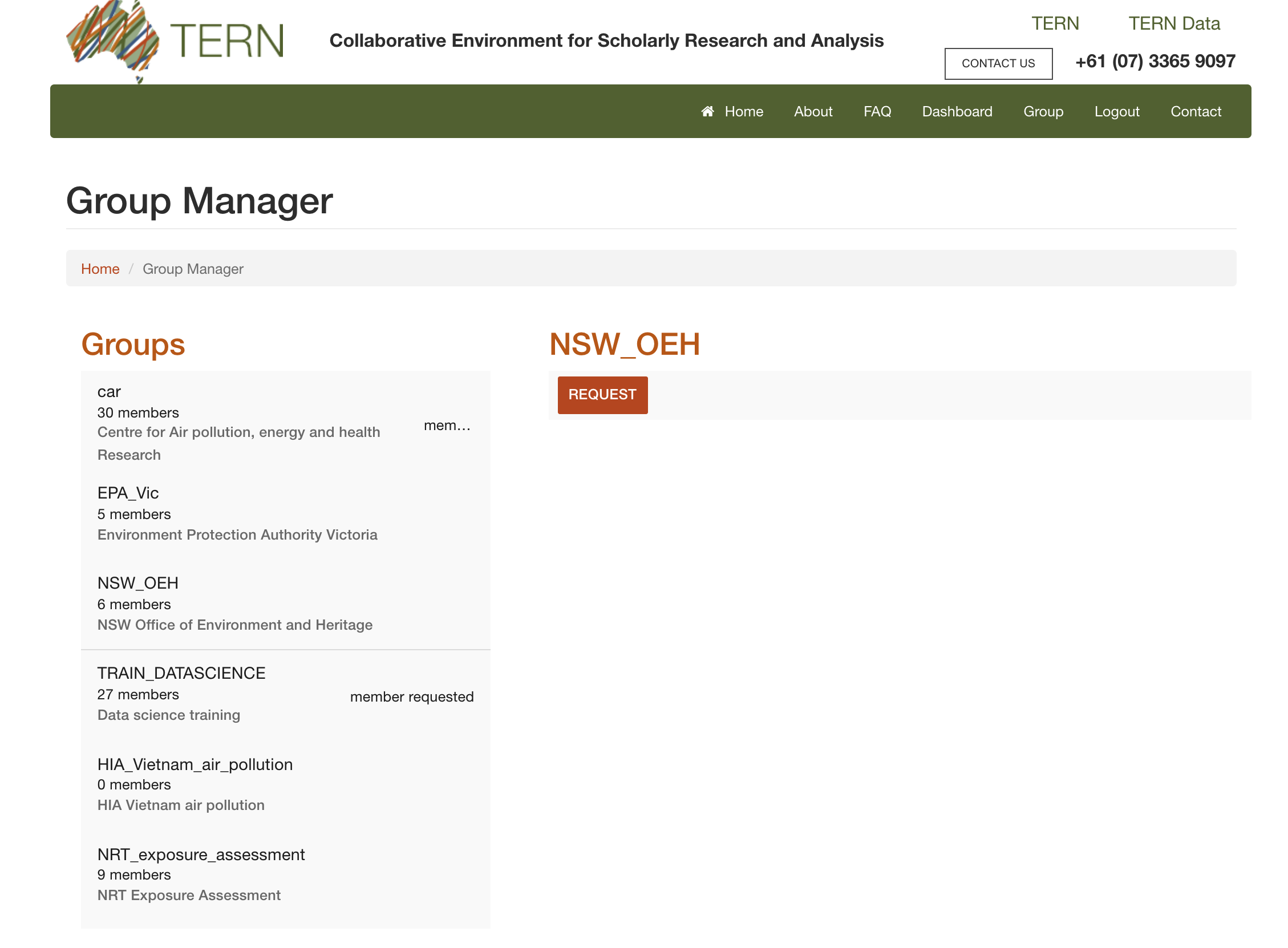Once logged into CoESRA, select the ‘Group’ tab in the CoESRA landing page and make a request to join a different group. (Note: After making a request, please wait for a confirmation email from the group administrator). page
Select a group to join from the list on the left-hand side and click on the "REQUEST" button on the right-hand side.